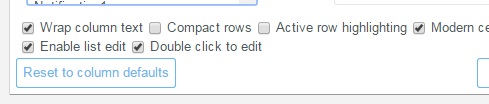Previously when looking at your Approvals in the list view you wouldn’t be able to see the Short Description of the item (e.g. Change Request) that you were approving. This has now been added into the default list of columns when viewing the list.
If you have customised the columns you see and would like to add the Short Description, you need to click on the small cog icon in the top left of the list and then click “Reset to column defaults” on the popup window that appears.