The image below illustrates the flowchart of the TrustPal application. Only registered user can access to TrustPal and use all the TrustPal features.
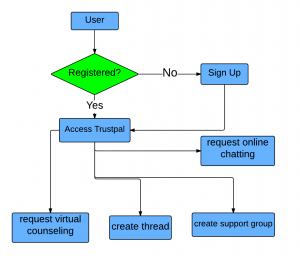
The image below illustrates the flowchart of the TrustPal application. Only registered user can access to TrustPal and use all the TrustPal features.
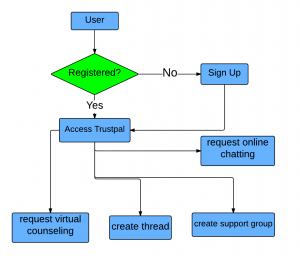
Filed under UML Diagrams
This is the final version of the UCD & Description based on the scenarios described in the previous post. There are several features involves, as following:
1) Sign Up and Sign In
| Use Case ID : | UCD_VC_100 |
| Use Case Name : | Sign up |
| Description : | This use case describes the registration process.Student needs to sign in with their student id to use the system. |
| Actor : | Student, Mentor, Admin |
| Precondition : | All actors must have the sign in identification |
| Scenarios | 1. The actor wants to use the application.2.Click on ‘Sign In’ link on top of the homepage.
a. If student doesn’t have an account, they must sign up. 3. Actor sign in to the application. 4. The authenticate system will validate the student id.
|
| Post Conditions: | None |
2) Search Post
| Use Case ID : | UCD_VC_200 |
| Use Case Name : | Search post |
| Description : | This use case describes how the actor can search the other actor post by insert and search the keyword |
| Actor : | Student, Mentor, Admin |
| Precondition : | All actors must have the sign in identification |
| Scenarios | 1. The actor searches the keyword.2. The application will display the related results of public post.
3. Actor can view and join the discussion. |
| Post Conditions: | None |
3) Request virtual counselling
| Use Case ID : | UCD_VC_300 |
| Use Case Name : | Request virtual consultation |
| Description : | This use case describes how the actor can request virtual consultation. |
| Actor : | Student, Mentor. |
| Precondition : | All actors must have the sign in identification |
| Scenarios | 1. Student can request to have a virtual counselling.2. This request will be assigned to the mentor.
3. Student will be connected to the mentor and they can have counselling session through private message or chatting. 4. After the counselling, student could provide feedback about their mentor. |
| Post Conditions: | None |
4) Request Online Chatting
| Use Case ID : | UCD_VC_400 |
| Use Case Name : | Request online chatting |
| Description : | This use case describes how the actor can anonymously request online chatting with the other student |
| Actor : | Student. |
| Precondition : | 1. All actors must have the sign in identification.2. Actor can request the online chatting with those with online status. |
| Scenarios | 1. Actor requests online chatting with the other student.2. Student may accept or reject the request. |
| Post Conditions: | None |
5) Create thread
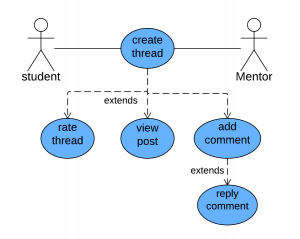
| Use Case ID : | UCD_VC_500 |
| Use Case Name : | create thread |
| Description : | This use case describes how the actor can open thread for discussion. The other actor can comment in this thread and reply to other actor’s comment. |
| Actor : | Student, Mentor. |
| Precondition : | 1. All actors must have the sign in identification. |
| Scenarios | 1. Actor create new thread about any issues.2. The other actor give opinion by add comment.
3. The other actor reply comment from no 2 to support or give any opinion. 4.Actor can rate the thread. 5. Any inappropriate thread will be closed by administrator. |
| Post Conditions: | None |
6) Create support group
| Use Case ID : | UCD_VC_600 |
| Use Case Name : | create support group |
| Description : | This use case describes how the actor create support group to give encouragement and support to each other |
| Actor : | Student, Mentor. |
| Precondition : | 1. All actors must have the sign in identification. |
| Scenarios | 1. Actor create support group.2. The other actor give opinion by add comment.
3.Actor can rate the profile of the group’s creator. 4. Any inappropriate support group will be closed by administrator. |
| Post Conditions: | None |
Filed under UML Diagrams