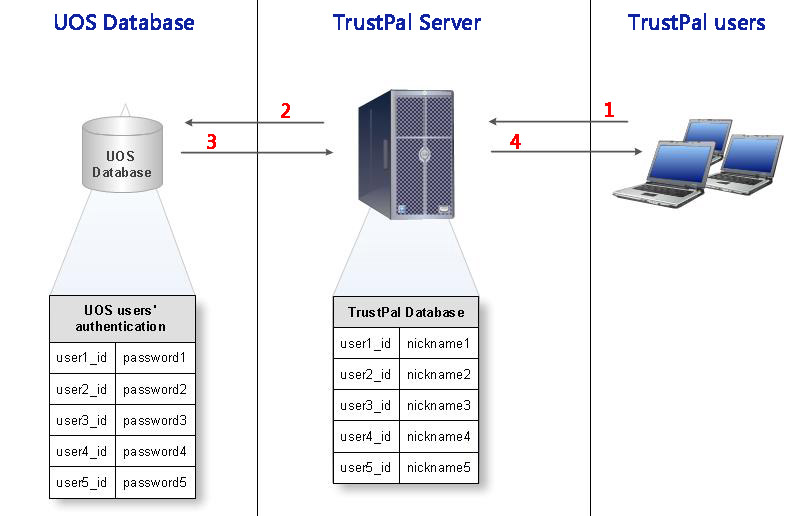This post demonstrate the core communication between TrustPal server, university database, and the users (i.e. Students) . The architecture took into consideration hiding the real account (i.e. Students details) from other TrustPal users by associating users’ nickname (that users choose in their first login) with their real university account in the back-end (i.e. Application server).
1) TrustPal user will login with his/her account of the university.
2) The application will verify the account though a communication with university database.
3) University database will authenticate the account and return boolean result (i.e Either the login account is correct or not).
4) TrustPal server will associate the username (i.e. email address) with the user nickname that is store at TrustPal database.