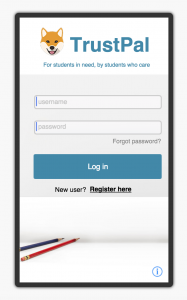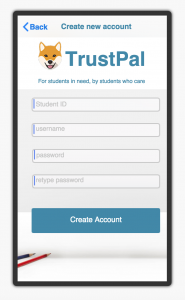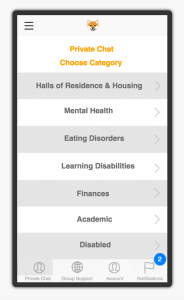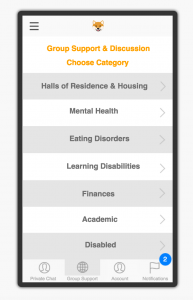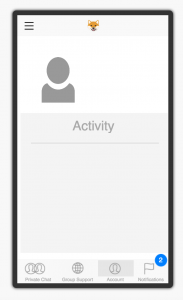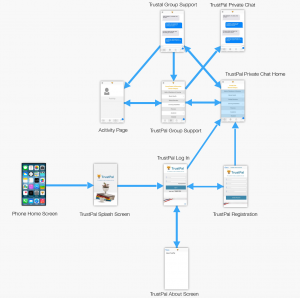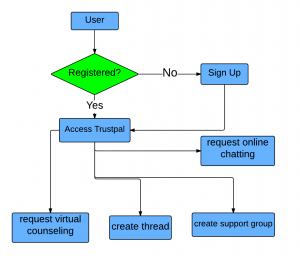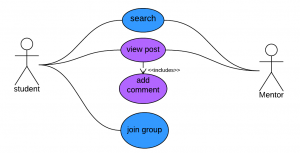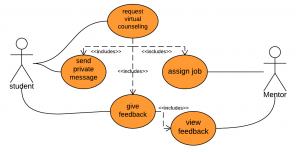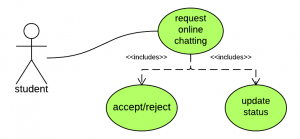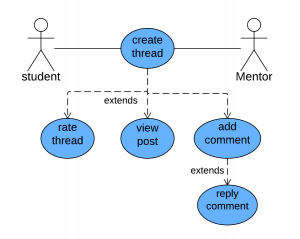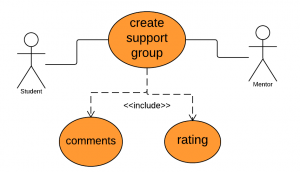This post will shed light on utilizing semantic technologies to improve the service provided by TrustPal. Beside its chatting and instance messaging feature, TrustPal meant to be a source of knowledge for different problems that face students. In other words, TrustPal will enable students to search for any similar problems faced by some other students in the past and get the solutions that were suggested as well as other knowledge related to that specific issue (e.g. the consequences of keeping the problem unsolved). So, TrustPal supposes to act as a knowledge base that able to provide similar past situations.
To smartly manage the knowledge stored in TrustPal -that is provided by students and other sources-, we developed a solution that use semantic web technologies. Below is a quick explanation of the issues that will be solved by implementing semantic web technologies:
- Students’ issues are very likely to vary and distributed between different fields (e.g financial problem, depression, and homesick). In addition, each issue will not easily fit one or more of these fields, but will have many other dependences like depression facing student with health issues. Another example is where a student may have financial difficulties due to lacking of enough skills in managing personal finance. Such complicated situations need to be fetched smartly from the knowledge base to match student search.
- Each students’ issue is not a standalone problem but having different roots and consequences. TrustPal users (i.e. students) may not be aware of all root problems of a specific issues and this will limit their ability to describe and, in turn, to search for similar past problems. A very simple example of such scenario is when a student have horrible homesick and looking for a solution for his issue. His search for similar issues may be limited by his knowledge about the issue itself. In other words, he may not be aware that this issue may be related to the types of his friends.
In order to improve TrustPal effectiveness in searching for similar issues and help the users to get full picture about their issues, semantic web technologies were utilized. This was implemented by developing a semantic search engine. The below figure shows the concept of the semantic search engine.

- TrustPal ontology utilized SIOC (Semantically-Interlinked Online Communities) ontology as a base.
- Using RDF storage instead of relational database to store students experiences (i.e. In a form of posts and discussion). RDF storage will allow to use SPARQL as a query engine instead of SQL.
- RDF storage in this framework represent the knowledge stored in TrustPal (i.e. posts, and discussions)
- Using SPARQL will provide high flexibility and consistency in data querying.
Advantages of implementing semantic search engine:
- Students are able to search for related problems by concept instead of keywords. For instance, if the user (i.e. student) search for an issue by keyword language difficulties, then the semantic engine will retrieve all the related issues even if that keywords are not specified.
- Students will be able to understand the root and all related problems of the issue they are looking for solve.
- Interlinking between the different issues is of a great benefit for the users as it will give them full picture and insight of the different solutions as well as the related issues.