Mockups – Sami
Posted by Samantha Kanza in Mockups and Ideas on April 14, 2014
This post shows some mockups of what Koh.Tu.Me would look like on a smartphone.
1. This is the login screen of Koh.Tu.Me. This allows users to login if they have created an account, or to login with their Facebook, Twitter or Google+ account. Whilst people may receive event invitations without an account, it is necessary to have an account to create an event. Alternatively, if you do not wish to login to the application if you don’t have an account you can skip this stage.
2. This is the create event page, it is pretty simple, and requires a name, details, type of event (business or pleasure), the date (including start and end time) and whether it is private or not.
3. This is the first stage of the invite friends part of the event. This page allows users to invite friends from their different social networking accounts, their Koh.Tu.Me account, and additionally other friends who don’t have a social networking account.
4. This is the invite friends stage for if a user has opted to invite friends who aren’t on a social network. This allows them to either list email addresses to send share links to the event to, or provides a share link directly to copy and paste to their friends however they see fit.
5. This is the select travel page, it allows users to choose their primary method of travel to the event.
6. This is the activate event page. It is for people who are invited to an event but do not wish to create an account. They can use Koh.Tu.Me to ‘activate’ their events within the app, as an easy way to see that specific event information and interact with the other people who have been invited to this event.
Created by: https://www.fluidui.com/
Survey Design – Sami
Posted by Samantha Kanza in Interviews with Users or Focus Groups on March 27, 2014
In order to assess the viability of our application, we have created a survey.
The first part of the survey creates basic demographic information, including their age group and whether they are a working professional or not. If they answer yes to working professional, then the section underneath is shown which asks them how appealing they find potential business specific features of our application. The answers in those dropdowns are “Very Appealing”, “Moderately Appealing” and “Not Appealing”.
The second part is focused on looking at the problems kohtume is attempting to solve. So this section asks if any of our participants have encountered these problems when organising or going to events. These just require straight yes/no responses.
The third part is focused on seeing what features of our app are appealing to the participants. The answers in those dropdowns are “Very Appealing”, “Moderately Appealing” and “Not Appealing”.
Using a Qualitative Method to get Feedback on our Social Networking Application Idea – Sami & Someah
Posted by Samantha Kanza in Interviews with Users or Focus Groups on March 26, 2014
In order to see which elements of our social networking application are most appealing we decided to use a qualitative method to investigate this. We considered interviews, focus groups, and surveys as potential ways we could get this feedback and analysed the strengths and weaknesses of each method in relation to the time frame, and the information we wish to collect.
Focus Groups [1,2]
Strengths
- Exploring what different people have to say.
- Providing insights into the roots of complex behaviour and people’s motivations.
Weaknesses
- The moderator of the focus group can actually prove more disruptive than helpful when it comes to trying to draw opinions out of the participants.
- “polarization effect” – attitudes can become heightened and more extreme as the group discussion continues.
- Discussions can get sidelined if participants disagree strongly.
Surveys [3]
Strengths
- They are anonymous and neutral, potentially leading to more honesty.
- All of the data is collected automatically and can be analysed at a later date.
- Takes less time (in terms of direct time put towards the study).
- Can address lots of different demographics easily.
Weaknesses
- There’s a lack of engagement with the person answering the questions.
- There’s less scope to get more personalised information out of a survey, as whilst you can show different questions based on user answers, you can’t make subtle adaptions to the questions depending on how the answers are going.
- Takes more time (in terms of indirect time, of waiting for people to answer the questions).
Interviews [3, 4]
Strengths
- Qualitative interviews produce credible evidence
- It can be used to explore multiple different possibilities to answering a specific question, in addition to allowing for elaboration on certain points.
Weaknesses
- Interviews are neither as neutral or anonymous as surveys, meaning that people won’t necessarily answer as fully or honestly as they would in a more neutral surrounding where their answers could not be attributed back to them.
- There’s also a huge pressure to collect all the data needed during that interview period as otherwise that information could get lost or misrepresented when it comes to writing up the results.
- Can risk being interviewer led.
Conclusion
We wish to ask some very simple yes/no questions to find out if the problems that our social networking application attempts to address, are actually commonly occurring problems. We also wish to find out whether people find different elements of our social networking application appealing, and if so, how appealing. These characteristics seem to lend themselves best for a survey as we can ask direct yes/no questions and we aren’t looking for different interpretations or different ways to explore questions, we just want simple yes/no answers.
In addition we could run a survey cost free, and after the initial overhead of setting up the survey, it would take a lot less time to collect the data. It also allows us to target a wider demographic as we can share a survey with all of our Facebook friends, thus addressing people of different ages and professions.A survey also seems more likely to elicit participation as participants can fill in the survey at a time convenient to them, and we wouldn’t be asking for any personal information. Additionally, if we were to use the isurvey tool offered by soton, then that offers easy data analysis of results after the survey is completed.
Having taken all of these factors into consideration it seems like a survey is the most suitable for the questions we wish to ask, and the resources/time we have available.
References
[1]Sussman, S,. Burton, D., Dent, C.W., Stacy, A.W and Flay, B.R. Use of focus groups in developing an adolescent tobacco use cessation program: collective norm effects. J. Appl. Soc. Psychol. 1991.
[2] Morgan, D.L and Krueger, R.A. When to use Focus Groups and Why. 1993.
[3] Kvale, S. Interviews. An Introduction to Qualitative Research Interviewing. Sage Publications, Thousand Oaks, 1996.
[4] Rubin, H.J and Rubin, I.S. Qualitative Interviewing: The Art of Hearing Data. Sage Publications, 2012.
Storyboard 3 – Jokha
Posted by Jokha Al Adi in Uncategorized on March 25, 2014
This storyboard illustrates how Koh.Tu.Me is pleasant to use, and doesn’t share your personal data against your will.
Storyboard 2 – Jokha
Posted by Jokha Al Adi in Web maps and Storyboards on March 25, 2014
This storyboard illustrates how you don’t need to create an account with Koh.Tu.Me in order to receive event invitations.
Created using: StoryBoardThat.com.
StoryBoard – Jokha
Posted by Jokha Al Adi in Web maps and Storyboards on March 24, 2014
London & Southampton Scenarios – Someah & Sami
Posted by Samantha Kanza in Scenarios and Personas on March 22, 2014
Background
Koh.Tu.Me is a Social Networking Application that is centered around bringing people together for events. It provides travel suggestions for the users so that they can travel to events with other event attendees. This blog gives examples of user scenarios of Koh.Tu.Me using the cities of London and Southampton.
London Scenario (Pleasure)
Sara has been invited to her friends wedding in the centre of London, she received the invitation from Koh.Tu.Me. She is unfamiliar with the application intricacies, but knows that it helps organise travel to events. Her main priority is to locate the cheapest public transport route she can. She puts in her home location, and the event details already contain the wedding destination, and Koh.Tu.Me shows her different transport options including:
- Underground train
- Bus
- Train
- Taxi
Koh.Tu.Me presents the times and prices of the different transport options, and a taxi number to call to receive a quote. Sarah decides to travel by bus as that is the cheapest option. Koh.Tu.Me then details her with which other event attendees will also be using that bus route so they can travel together.
Southampton Scenario (Business)
Paul lives in Winchester, and has just accepted a job working for a large company near Southampton Central Station. He has been invited to a corporate welcome event by his company using Koh.Tu.Me but naturally being new he doesn’t know anyone else working for this company, or even the best way to travel to it. He was chatting with his friends about the event, and the following conversation ensued:
Paul: “it would be really useful if I could find someone else to go to the event with me”.
Paul’s friend: “Have you seen that on Koh.Tu.Me, it provides a travel organisation service! You can choose your preferred travel option, and it will highlight which of the event attendees are also using that option so that you can travel together if you wish.
Paul says: “Oh really!! I will definitely have a look at that!”.
Paul looked at different public transport options on Koh.Tu.Me and given his company’s proximity to Southampton Central Station, and his own proximity to Winchester station it seemed like the train would be his best option. He then was shown that two other men going to the event were also going to take the train from Winchester station. All three men then met at Winchester station and bought a group travel ticket, thus enabling them to all save money, and find new travel companions for work.
Branding – Sami
Posted by Samantha Kanza in Mockups and Ideas on March 21, 2014
This post will detail the name and branding for our application.
We wanted to go for a simple catchy name, that wasn’t too difficult to say and that ideally had a meaning behind it. Thus we decided that our social networking application would be called Kohtume, which is estonian for “meet me at the” [1]. It also sounds a bit like “go to me”.
The main logo will look like this:
The logo icon will look like this:
These were chosen because we wanted the logo to be simple and illustrate our name, and based on Facebook and twitters branding, simple text based logos seem to be the fashion for social networks. We chose a bright purple to reflect “fun” [2] as that is a main purpose of our application.
This branding and colour scheme will be used in our mockups to illustrate how our application will look.
Additionally the domain kohtu.me is available [3], as we wanted to pick a name that had an available domain so our application would be easily searchable on the Web, and wouldn’t be confused with any other applications under the same name.
[1] http://mymemory.translated.net/t/Estonian/English/kohtume
[2] http://www.colorcombos.com/color-purple-article.html
[3] https://www.123-reg.co.uk/order/domain?X-CSRF-Token=a49f26b5c99f63ef2a1c9efca76486b2dd692f8e&domain=kohtu.me
System Flow Diagram – Sami
Posted by Samantha Kanza in Mockups and Ideas on March 20, 2014
This blog illustrates some basic flow diagrams of our system.
Main Flow Diagram
This diagram shows the main functions of the system. If you are a logged in user, then you can manage your friends and create events. If you choose not to login, then you can activate events that you have been invited to. All users can accept event invitations and thus organise their travel within the group.
Travel Flow Diagram
This diagram shows a breakdown of what happens in the organise travel module of the system. The user is shown their different transport options and asked to pick their preferred method, and they can check to see if (depending on the method) it is weather appropriate. For example if they were considering walking, and the weather forecast showed rain, then they might wish to reconsider. Equally if they were considering taking a taxi and the weather forecast showed lovely sunny weather, they might consider walking instead. Once the user has selected their transport method of choice, they will be shown other users that are also taking that transport option.
Event Flow Diagram
This diagram shows a breakdown of what happens inside the manage events module of the system. The users can view their accepted events on a calendar, and their event invitations that they have yet to respond to. They can change their invitation status (aka accept invitations that are outstanding, or change their attending status if their plans change regarding a specific event). Both users who have accounts, and don’t have accounts have the potential to do this. If a user does not wish to create an account they may still keep a record of their events in the following two ways: if they are using the mobile app version of Koh.Tu.Me then it is possible to activate your events within an app, and have those events tied to the app id as opposed to a specific user. That way a user could download the app, activate their events on it, keep that data stored, without ever having to create an account or share any personal information. Being able to achieve the same service using the website version of Koh.Tu.Me is slightly harder. The user can still activate events within a desktop version of the site and opt to have cookies store that event information. That way the cookie will still store the event information for that site for that browser on that specific computer. However, this is the less reliable way as if the browser history is cleared or the user uses a different computer, they will not have access to that information anymore.
Pleasure Use Case Scenarios & UML – Sami
Posted by Samantha Kanza in Scenarios and Personas, UML diagrams on March 20, 2014
This blog post will detail the Use Case Scenarios and UML diagrams for pleasure events.
NB: If you click on the images then they will direct you to a bigger version of that image.
Parties
This is the Use Case Scenario and matching UML diagram for a party-esque event:
Use Case Scenario
|
Use Case Section |
Comment |
|
Use Case Name |
Organise Parties Event |
|
Primary Actor |
Party Attendee |
|
Stakeholders |
Party Attendee wants to get to the party. |
|
Preconditions |
The Party must exist and the attendee must know where/when it is. |
|
Success Guarantee
Main Success Scenario
Extensions (Other Scenarios of Success or Failure) |
The Party Attendee arrives at the correct Location at the correct time.
Extensions:
|
Festivals
This is the Use Case Scenario and matching UML diagram for a festival:
Use Case Scenario
|
Use Case Name |
Organise Festivals |
|
Primary Actor |
Festivals Attendee |
|
Stakeholders |
Festivals Attendee wants to get to the Festival’s location. |
|
Preconditions |
The place must exist and the attendee must know where/when it is. |
|
Success Guarantee
Main Success Scenario
Extensions (Other Scenarios of Success or Failure) |
The Festivals Attendee arrives at the correct place at the correct time.
Extensions:
|
UML Diagram
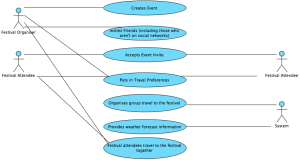
Family Events
This is the Use Case Scenario and matching UML diagram for a family event:
Use Case Scenario
|
Use Case Name |
Organise Family Events (Wedding) |
|
Primary Actor |
Family Event Attendee |
|
Stakeholders |
Family Event Attendee wants to get to the family event. |
|
Preconditions |
The event place must exist and the attendee must know where/when it is. |
|
Success Guarantee
Main Success Scenario
Extensions (Other Scenarios of Success or Failure) |
The Family Event Attendee arrives at the correct place at the correct time.
Extensions:
|

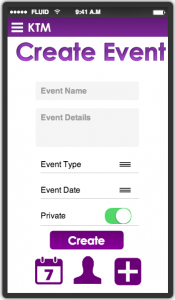

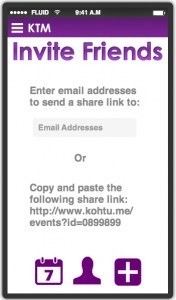
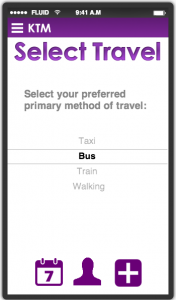
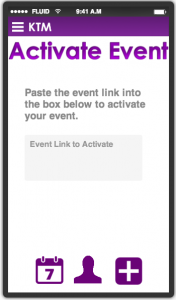
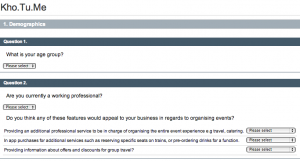
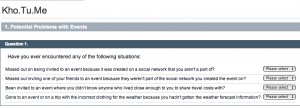



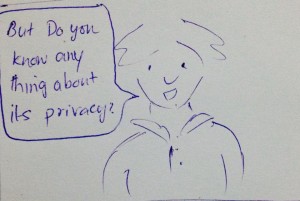
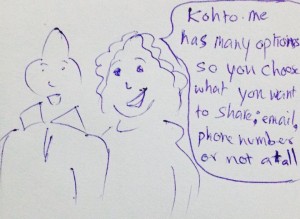
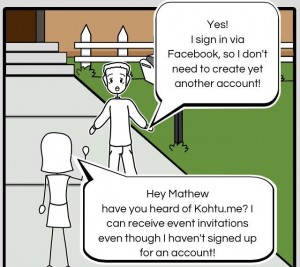
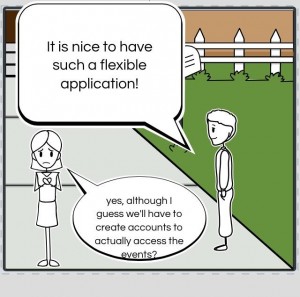
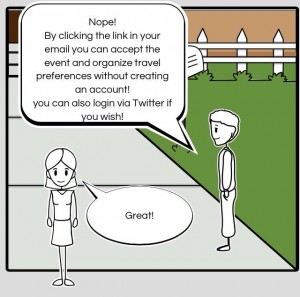

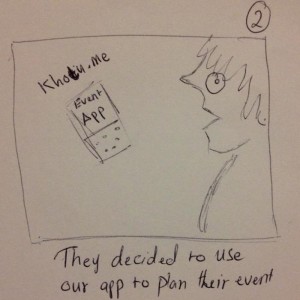
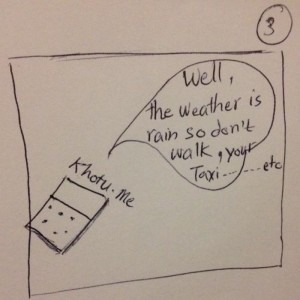
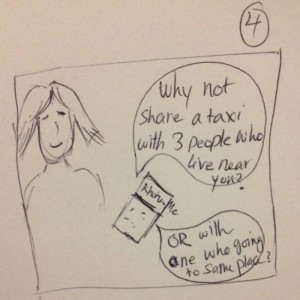




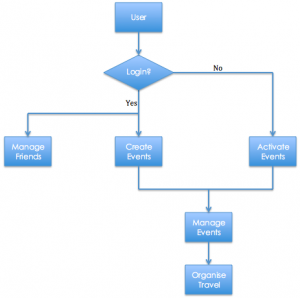

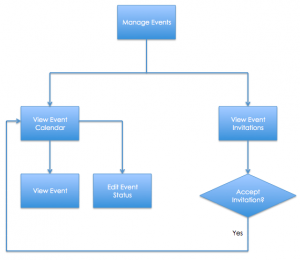
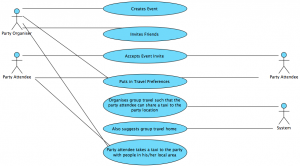
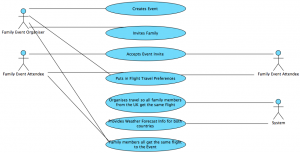
Recent Comments