This post shows some mockups of what Koh.Tu.Me would look like on a smartphone.
1. This is the login screen of Koh.Tu.Me. This allows users to login if they have created an account, or to login with their Facebook, Twitter or Google+ account. Whilst people may receive event invitations without an account, it is necessary to have an account to create an event. Alternatively, if you do not wish to login to the application if you don’t have an account you can skip this stage.
2. This is the create event page, it is pretty simple, and requires a name, details, type of event (business or pleasure), the date (including start and end time) and whether it is private or not.
3. This is the first stage of the invite friends part of the event. This page allows users to invite friends from their different social networking accounts, their Koh.Tu.Me account, and additionally other friends who don’t have a social networking account.
4. This is the invite friends stage for if a user has opted to invite friends who aren’t on a social network. This allows them to either list email addresses to send share links to the event to, or provides a share link directly to copy and paste to their friends however they see fit.
5. This is the select travel page, it allows users to choose their primary method of travel to the event.
6. This is the activate event page. It is for people who are invited to an event but do not wish to create an account. They can use Koh.Tu.Me to ‘activate’ their events within the app, as an easy way to see that specific event information and interact with the other people who have been invited to this event.
Created by: https://www.fluidui.com/

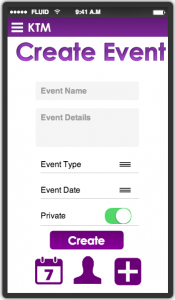

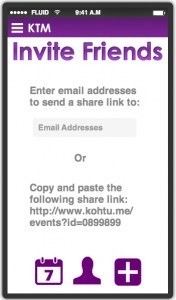
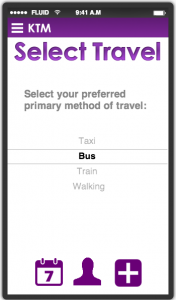
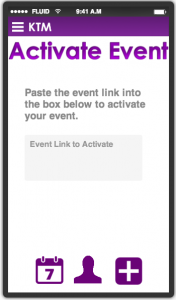
Recent Comments